| |
| |
 EXPORT Patent Abstract to Microsoft WORD Document EXPORT Patent Abstract to Microsoft WORD Document
GO BACK
Easily export the Patent Full Text Abstract Page which is in HTML Format into Microsoft Document with just a click of a button.
Useful for Editing, making extra Notes to the Patent Abstract content.
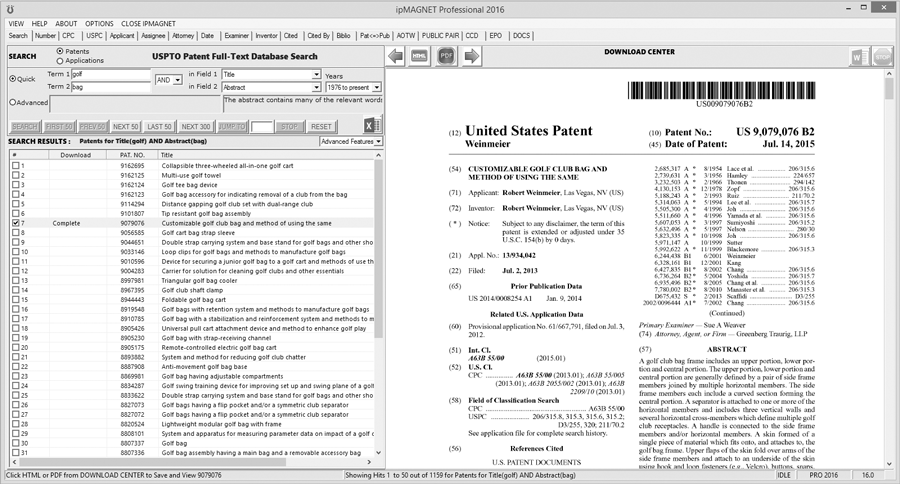
How to export Patent Abstract to Microsoft WORD Document
-
STEP 1: Search Database
In this example, we searched for Patents using search terms Golf in Title Field and Bag in Abstract Field.
-
STEP 2: Get Patent Abstract
Select a Patent from the Search Results and Click 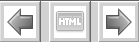 , which will open the Abstract Page for that patent in the Viewer. , which will open the Abstract Page for that patent in the Viewer.
-
STEP 3: Export to Microsoft Word
Click the  Button to export the Patent Abstract to Microsoft Word Document. Button to export the Patent Abstract to Microsoft Word Document.
-
STEP 4: Customize
If Microsoft Word is installed on your machine, the Patent Abstract will be opened in the Word Program.
You can then edit or add or highlight the Document and customize as you please.

WORD File Naming Convention
ipMAGNET Names the Word files based on Patent or Publication Number.
GO BACK
|
|
|
|